ADP Portal Login
ADP Portal Login.
Everything you need to know about the ADP Employee Self Service Portal. Find the login page that you need, and get help with with registration and sign in problems.
ADP Portal Features.
The company that you work for must be using an ADP product in order for employees to be able to log in to the system.
The ADP Portal enables employees to:
- View paystubs statements and W-2 information.
- Change W-4 tax information.
- Enroll in or change benefits information.
- Update Contact Information.
- Update Personal Information, like moving, getting marriage and more.
- Manage your 401(K) account.
- Use the retirement planner or payroll calculator tools.
ADP Portal Employee Self Service Registration.
In order to use the ADP Portal, your company must using a ADP product.
You will be given a self-service registration code from your payroll administrator at your company, or in an email from ADP Services ([email protected]). Typically, companies refer to the registration code as a “company pass code” or “personal ID code (PIC).”
If you do not have a registration code, then please contact your organization’s administrator.
The registration code will enable you to register.
These are the steps, that you need to take to register at the ADP Self Service Portal.
- Please visit the ADP Portal Self Service Registration page.
- Enter the code.
- Do the identity check.
- Get your ADP User ID and password.
- Choose security questions.
- Choose your contact information
- Enter the activation code.
- Review, then and complete the registration.
ADP Portal Administrator Registration.
These steps will allow administrators to register on the ADP Portal.
Visit the Registration page, here.
- Find and submit your registration code.
- Complete the identity check.
- Claim your ADP User ID and password.
- Choose security questions.
- Submit contact details.
- Submit activation code.
- Review and complete the registration.
If you have a specific problem, then you can either:
Visit the Administrator Support Page, to review the frequently asked questions. On the same page, Small Business Clients can find all local support center phone numbers.
Or, visit the ADP Administrator Community page. on the ADP Bridge Community page, clients and administrators can ask questions and receive answers from other users.
You can also call the ADP product Login and Support Help Center at 1-844-227-5237.
ADP Portal Login.
ADP Portal Employees Login.
The correct ADP Portal Login page for both Employees is located here.
ADP Portal Administrators Login.
The correct ADP Portal Login page for Administrators is located here.
ADP iPay Login.
Please note, that the ADP iPayStatements website has a separate login page. See our page in the ADP iPay website for more information about iPay.
I have problems logging in to the ADP Self Service Portal.
After 3 unsuccessful attempts to the ADP Portal, your account will be locked. You must contact your company administrator to reissue access.
If you have problems logging in to the ADP Portal, then please be aware of the following:
First, check the spelling and spacing of your ADP Portal password. (Passwords are case sensitive, so make sure that the CAPS LOCK button on your keyboard is OFF).
Try to close all active Internet browsers and try to log in again.
Clear your Internet browser history/cache and try again. You will now be required to enter an activation code, which will be sent to your email address, and you must answer your security questions.
The accepted browser are Microsoft Internet Explorer, Mozilla Firefox and Apple Safari. If you are using another browser, then close it and try logging in from one of the above browsers.
If you are using a Popup Blocker then please turn it Off and try again.
Lastly, ADP offers a variety of products and websites, including:
- ADP WorkForceNow
- ADP Run Payroll
- ADP iPayStatements
- ADP Vantage
- ADP FlexDirect
- ADP MyKPlan
- ADP ezLaborManager
- ADP Mobile Solitions
- ADP Smartcompliance
- ADP Aline Card
and many others.
The products have different login pages. If you are not sure which product that your employer uses, then please talk to your HR department.
Thankfully, ADP has a compiled a list of all availabel login pages here.
I have forgotten my ADP Portal Password.
Visit the Forgot my Password page and enter your User ID. Answer the security questions to change your password. Use your user ID and your new password to log in to the the ADP Self Service Portal.
I have forgotten my ADP Portal User ID.
Visit the Forgot my User ID page and enter your First Name and Last Name, and enter either your email address or mobile phone number. Follow the instructions to answer the security questions. Your ADP Portal User ID will then be displayed and you can log in to the Self Service website.
I have been locked out of the ADP Portal.
If you exceed 3 login attempts, then you must contact your company administrator to get help.
ADP Portal Customer Support.
If you require more help, you can send a help request on the ADP Support Page.
The support is available for employees, former employees and for ADP clients.
To speak to person in support, contact your service center.
Call the ADP product Login and Support Help Center on 1-844-227-523, if you don’t know the direct phone number for your service center.
Other helpful contact numbers:
401(k) and Retirement: 1-800-695-7526
Background Check: 1-800-367-5933.
COBRA: 1-800-526-2720
Flexible Spending Account (FSA): 1-800-654-6695
Paycards (Aline Card by ADP®/TotalPay): 1-877-237-4321
Wage Garnishment: 1-866-324-5191
Workers’ Compensation: 1-800-524-7024
ADP Sales and Corporate Phone Numbers:
ADP Sales: 1-800-225-5237
Administrative Service Organization (ASO):1-866-360-2454
Insurance Services 1-855-237-2667
Health Care Reform Management 1-855-237-2650
Professional Employer Organization (PEO): 1-800-447-3237
Retirement Services: 1-855-237-4671
Tax and Compliance: 1-855-237-9721
Contact your company’s Payroll or HR department time and attendance questions and personal issues. An ADP representative will not know which product your company is using.
ADP Mobile Solutions.
ADP now offers an app that you can download and access the portal from.
The mobile app can be used by employees and managers of companies that are currently using these ADP solutions: ADP Portal Self Service, Run, TotalSource, WorkforceNow, Vantage, ALINE Prepaid Cards by ADP and ADP iPayStatements,
The app is available for Android and iOS phones and tablets.
Other ADP Login Pages.
The various ADP Portals and sign in pages can be a jungle for new users . Below you can find a comprehensive list of the most popular login pages available at the ADP websites.
To log in to your ALINE ADP MyCard Prepaid Visa or Mastercard account, please visit the MyCard Sign In Page.
ADP Product Login.
-
401k Plans
-
Revenue Share Incentive Program
-
VirtualEdge Recruitment Services
-
ADP CPE Center
-
ADP GlobalView®
-
ADP HR / Benefits Solution
-
ADP iPayStatements
-
ADP Mobile Solutions
-
ADP Portal
-
ADP Resource
-
ADP SmartCompliance
-
ADP Streamline®
-
ADP Supplier Management Portal
-
ADP TotalSource®
-
ADP Vantage HCM®
-
ADP Workforce Now®
-
ADP4ME
-
ALINE Card by ADP
-
RUN Client Reports and General Ledger
-
RUN Payroll for Partners
-
RUN Powered By ADP
-
CCH Resource Library & Learning Center
-
ezLaborManager
-
Flex Direct
-
Pay eXpert
-
PSS Check Print
-
PSS Year End
Do you have an opinion about the ADP Self Service Portal, good or bad, then share it below.
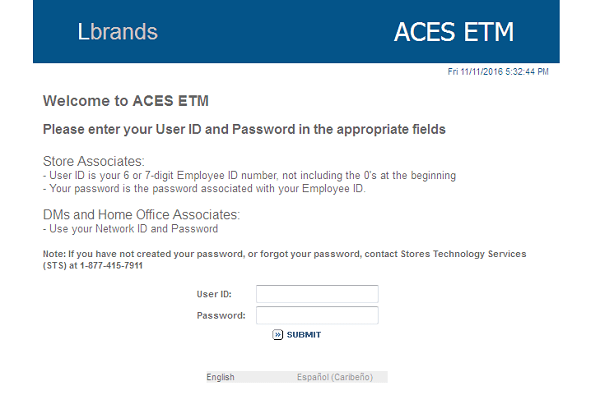





Yes i used to work at revere plastics and i dont remember my login in or pass word i need to get my w 2 form so i wa wondering if u could send me a copy of it to jimmytetrxxxxx @gmail.com my name is james tetrick
Would you please direct me to the Human Resource Department phone number or link where Qualified Domestic Relations Orders can be sent?
ADP’s customer service and sales phone number is 1-800-225-5237. If you need to speak to the HR department of the company, that you work for, then you must contact them directly. If your employer uses an ADP product, but you are not able to find information Qualified Domestic Relations Orders, then you need to contact your own HR department.
I use ADPezlabor and some of my coworkers have the app. I have an android phone and can’t seem to find it in Google play. I really would like the app.
We are not aware of any app developed particularly for ADP ezLabor Manager, only the ADP Mobile Solutions app. Please email [email protected] or call the ADP ezLaborManager Support at 1-866-296-6457 to find out more. Please let us know here, if you find an ezLaborManager app.